
Create seamless patterns with ease.
Design patterns in Illustrator, then use Substance 3D Sampler to transform them into 3D materials like fabrics.

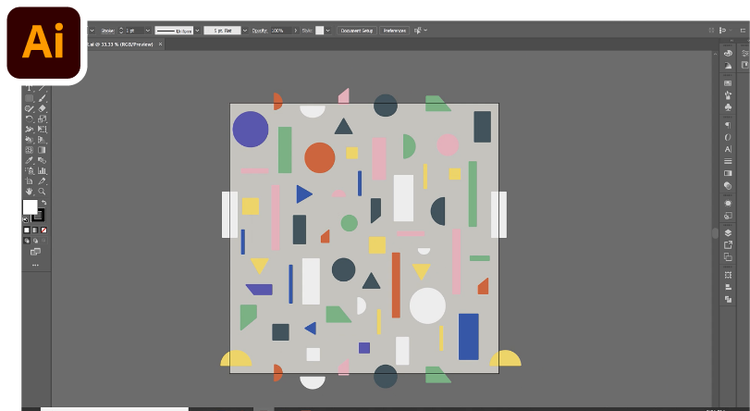
1. Create a pattern in Illustrator
Start by creating the SVG pattern in Illustrator.

2. Drag and drop your pattern
Drop the SVG file of your pattern into Sampler. If you make changes to the file, you’ll see those updates in Sampler right away.

3. Create a material
Apply your pattern to 3D objects and render them in Substance 3D Stager.



Expand what you can create with the Substance 3D collection.
Request access from your admin today.