
Showcase your designs in photorealistic 3D mockups.
Give your designs captivating context quickly with the help of Adobe Substance 3D. Visualize your design from any angle and in any environment.


1. Layout your designs
Finalize your design in Illustrator or Photoshop.
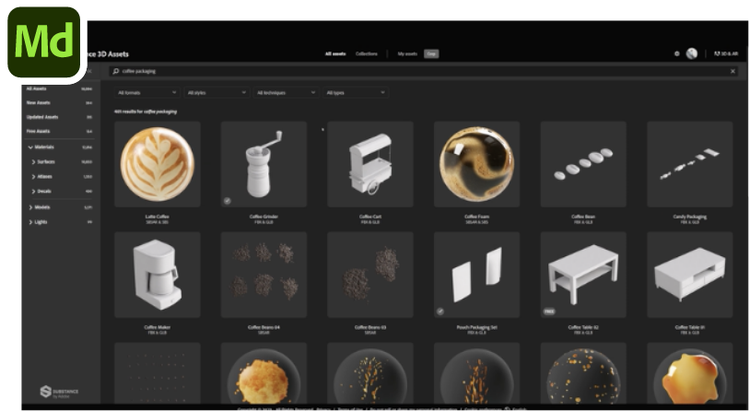
2. Find the perfect 3D asset
Browse the Substance 3D Assets library for a model or create one in Modeler.
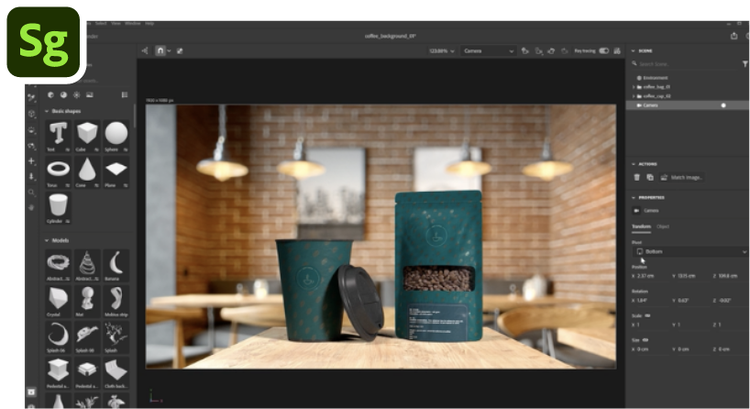
3. Stage and render your mockup
Assemble a scene and render the final image in Substance 3D Stager.



Expand what you can create with the Substance 3D collection.
Request access from your admin today.